Insights
The Best AI Tools for Designers to Use in this New Era
On Digitals
18/08/2025
27
Remember when design was all about boundless creativity without the repetitive tasks that eat up your time? For many designers today, the daily grind of wireframing, color-matching, and resizing can make it hard to focus on the big picture. But what if we told you there’s a way to reclaim your creative energy and streamline your workflow? The right AI tools for designers are here to act as your digital partner, automating the mundane so you can get back to what you love: creating stunning visuals that move people.
Why Are AI Tools For Designers Necessary?
The conversation around AI in design often starts with a single, anxiety-inducing question: “Will AI replace designers?” The short answer is no, but it will fundamentally change what it means to be a designer. Instead of going at it alone, you now have a powerful collaborator that handles the repetitive, time-consuming tasks you probably don’t enjoy anyway. This shift frees up your valuable time and mental energy to focus on the truly strategic, human-centered aspects of your work.
AI tools for designers can automate mundane chores like removing image backgrounds, resizing assets for different platforms, or generating multiple color palettes and layout options in seconds. This speed allows you to iterate faster, explore more concepts, and deliver higher-quality work to clients and stakeholders. It’s also an incredible brainstorming partner.
Stuck on a creative block? You can use a text-to-image generator to quickly visualize concepts you might never have considered, giving you a fresh starting point. In this new landscape, the designer’s role evolves into that of a creative director, guiding the AI with precise prompts and applying critical judgment to refine its output, ensuring the final product aligns with a brand’s unique identity and the audience’s needs.
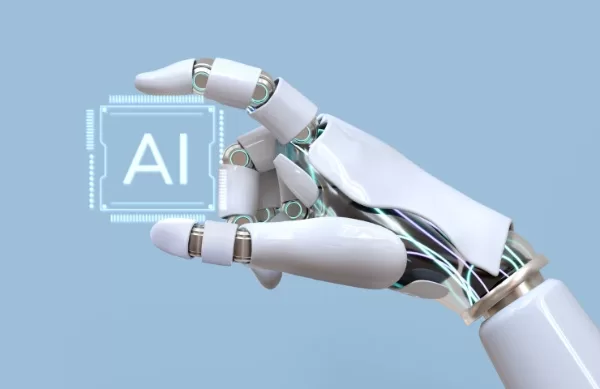
Why should you incorporate AI into your design workflow?
Looking for the Best AI Tools for Designers?
Which AI Tools for Designers Are Best for Creating Images and Art?
- Adobe Firefly: A powerful, native solution seamlessly integrated into the Adobe Creative Cloud ecosystem. Adobe Firefly specializes in generating images from text prompts, creating new variations of existing images, and performing powerful generative fills, which are all features that help to improve a designer’s workflow.
- Pros: Deeply integrated with Adobe Creative Cloud, uses a transparent data sourcing model, and offers a wide range of creative tools for image and visual generation.
- Cons: Can be limited in scope when compared to some of the dedicated standalone platforms, and is primarily focused on a designer’s existing Adobe workflow.
- Pricing: Adobe Firefly is included with most Creative Cloud subscriptions, with a free version also available.
- Midjourney: Known for its artistic, high-quality, and highly aesthetic outputs. Unlike other tools that may generate a simple image, Midjourney is great for creating stunning, professional-grade artwork. It is also often used for concept art and high-fidelity mockups.
- Pros: Creates stunning, high-quality images, has a strong and active community of users, and is frequently updated with new features and models.
- Cons: The tool’s unique prompt style can be difficult to master for beginners, and it is primarily accessed and operated through Discord.
- Pricing: Midjourney is a paid-only service that offers several paid subscription models.
- DALL-E: This tool is a popular and user-friendly image generation tool that’s known for its ability to create a wide variety of images from simple prompts. Unlike Midjourney, it’s very easy to use for beginners.
- Pros: Intuitive interface that makes it easy for beginners to start, and is excellent for generating a wide variety of images based on a text prompt.
- Cons: The output can sometimes be less artistic or professional-looking than Midjourney, and it can occasionally produce inaccurate results.
- Pricing: DALL-E uses a pay-as-you-go credit system.

Midjourney stands as one of the most popular AI tools for designers
Which AI Tools for Designers Can Boost My Workflow and Efficiency?
- Designs.ai: This is an all-in-one platform for creating logos, videos, and mockups. The tool streamlines multiple tasks in one place, making it easy for designers and non-designers to create branded assets.
- Pros: It is a single platform that streamlines multiple creative tasks at once, and is a great tool for quickly creating mockups, logos, and other branded assets.
- Cons: It may lack the more granular control and advanced features of specialized design software like Adobe Creative Cloud.
- Pricing: Designs.ai offers a free version with paid subscription tiers for more features.
- Uizard: This tool specializes in turning sketches into editable wireframes. It is a very fast tool for rapid prototyping and ideation, as it converts hand-drawn scribbles or screenshots of an app into a complete, editable design.
- Pros: Extremely fast for rapid prototyping and generating initial concepts, great for ideation, and can be used to convert hand-drawn sketches into high-fidelity designs.
- Cons: It may not be suitable for final, high-fidelity designs that need to be handed off to a developer.
- Pricing: Uizard offers a free plan with paid options that provide more projects and AI generations.
What are the Top AI Tools for Designers Who Focus on UI/UX?
- Stitch (formerly Galileo AI): A tool specifically designed for generating high-quality, editable UI designs directly from simple text prompts. Stitch can create a complete UI design based on a simple prompt like “design a dashboard for a coffee shop’s mobile app.”
- Pros: Generates high-quality UI designs, saves a lot of time on wireframing and ideation, and is a great tool for quickly getting from a text prompt to a design.
- Cons: It may require significant editing and refinement to fit a brand’s specific guidelines and design system.
- Pricing: Stitch is available through a waitlist with paid plans.
- Figma AI: These are the native AI features within Figma that help with text editing, layer renaming, and content generation. Figma AI is an excellent tool for automating tedious and repetitive tasks directly within the designer’s primary workspace.
- Pros: Its features are deeply integrated into a designer’s primary workspace, and it is excellent for automating tedious, time-consuming tasks.
- Cons: The features are limited to the Figma environment and are not available in other design tools.
- Pricing: Figma’s AI features are included on its paid plans.

Adobe has incorporated AI functions into their stack
How to Choose the Best AI Tools for Designers
With a growing number of AI tools for designers available, selecting the right ones can feel overwhelming. The key is to start with your specific needs, rather than the tools themselves. A freelance designer’s needs are often different from those of a large design team within a business. By following a structured approach, you can identify and adopt tools that truly enhance your work, rather than complicate it.
For Freelance Designers
Freelancers often prioritize cost-effectiveness, ease of use, and versatility. The goal is to maximize efficiency without a huge financial investment. Here’s a simple process you can follow to choose the right tools for your business:
- Define Your Biggest Pain Points: Start by asking yourself, “What part of my workflow takes the most time or is the most repetitive?” Is it generating mockups, finding the right stock images, or writing project proposals? Focus on tools that directly solve these core problems.
- Leverage Free Tiers and Trials: Before committing to a paid subscription, take advantage of free versions or trial periods. Test the tool with a few real-world projects to see if it integrates well with your existing workflow and if the output quality meets your standards.
- Prioritize Seamless Integration: Since freelancers often work on their own, a tool that integrates with your primary design software (like Adobe or Figma) or project management tools can be a game-changer. This helps you avoid switching between multiple platforms, which can break your focus and slow you down.
For Businesses and Design Teams
Businesses should have a more strategic look at things and involve their whole team in the decision. The focus is on scalability, security, and integration with existing company-wide systems. Here’s how a business can approach the decision:
- Align with Business Goals: Before looking at tools, define what you want to achieve. Do you need to increase design output by a certain percentage? Do you want to reduce time spent on user research? Involve key stakeholders from design, product, and engineering to ensure the tool’s capabilities align with broader business objectives.
- Evaluate Security and Data Privacy: A critical step for any business is to ensure that the tool’s data handling policies align with company standards and industry regulations. Review the tool’s security measures to protect sensitive data and intellectual property.
- Plan for Scalability and Training: Choose tools that can grow with your team and projects. This means they should be able to handle increased volume and complexity without performance issues. Additionally, create a plan for training the team on the new tool to ensure a smooth adoption process and to avoid workflow disruptions.

Find out what the best tool is based on your preferences
FAQs About AI Tools For Designers
Will AI replace designers?
No. AI tools for designers can automate repetitive tasks, freeing designers to focus on strategic, human-centered work like problem-solving and creative direction.
Are AI-generated designs original?
AI-generated designs can be highly original, but their source material often comes from existing data. The true originality comes from the designer’s unique prompt, creative guidance, and final refinement, so you should always make multiple adjustments to the product.
What is the difference between an AI tool and a traditional design tool?
Traditional tools are passive and execute commands (e.g., drawing a line) while also relying entirely on your manual work and expertise. AI tools are active and can generate new content or solutions based on prompts and data.
How can AI tools help me overcome creative blocks?
AI tools like text-to-image generators can provide a quick burst of visual ideas based on your prompts, giving you fresh starting points and new directions to explore. However, creative block is an entirely different problem on its own, and it’s up to you to find inspiration where appropriate.
Do I need to be a programmer to use these tools?
No, most AI design tools are designed with user-friendly interfaces that require no coding knowledge. You primarily interact with them using text prompts and visual controls.
Is it safe to use AI tools for my work?
The safety and security of AI tools depend on the provider. It’s crucial to choose tools that prioritize data privacy and have clear policies on how they handle your intellectual property.
The Future of Design is a Human-AI Collaboration
The most effective AI tools for designers are those that serve as a true partner, not a replacement. Automating tedious tasks and providing endless creative possibilities enables you to reclaim your time and shift your focus to creativity and personal identity. Embracing this new collaborative model is the key to thriving in the future of design.
While AI tools offer incredible support for ideation and efficiency, human influence proves to be irreplaceable. For strategic, custom-tailored creative design services that truly capture your brand’s unique “wow factor,” consider partnering with experts. On Digitals combines market research with a deep understanding of audience preferences to create original, impactful designs that go beyond what AI can generate with our creative design services.
Read more
