Insights
Master Facebook Remarketing 2025: A Step by Step Guide
On Digitals
05/11/2025
32
Facebook Remarketing in 2025 remains one of the most successful digital advertising strategies for reconnecting businesses with users who have previously engaged with their content.
In today’s competitive environment, mastering remarketing requires a clear understanding of user behavior, ad timing, and content personalization. This guide will walk you step by step through building and optimizing an effective and sustainable Facebook Remarketing campaign.
Understanding Facebook Remarketing
The way Facebook Remarketing works is similar to Google Ads, but the ad placements appear within the Facebook ecosystem instead. Your ads are displayed across Facebook’s “zones,” targeting users who have already shown interest in your business.
The main audiences for remarketing campaigns are people who have previously visited or interacted with your brand. Once they’re added to your audience list, your remarketing ads will reappear to remind them of what they’ve missed — effectively reigniting their interest.
Powerful Benefits of Facebook Remarketing
When you reach the stage of converting potential leads into real sales, remarketing becomes an essential part of your advertising strategy. Here are some of the powerful benefits of Facebook Remarketing:
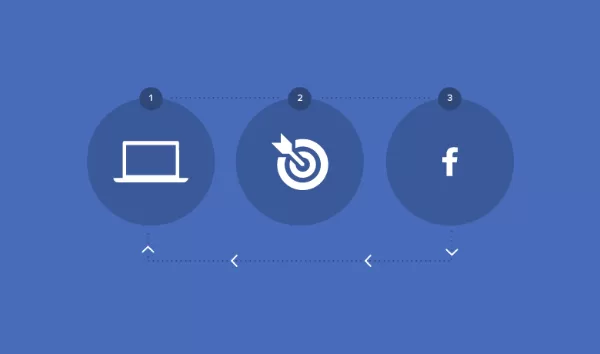
Visualizing the key benefits of Facebook remarketing
- Optimize Your Ad Costs Compared to other advertising channels, Facebook Remarketing is affordable yet highly effective. Because it focuses on users who already showed interest, your click-through rate (CTR) and page visits tend to increase steadily — leading to lower CPA (Cost Per Acquisition).
- Increase Conversion Rate Most users don’t make a purchase the first time they see a product. Remarketing helps your brand stay present in their minds, creating a sense of FOMO and encouraging them to complete the purchase later.
- Strengthen Brand Recall Repeating your message and visuals strategically reinforces trust and brand connection with your audience. This helps build customer loyalty and increases the Customer Lifetime Value (CLV).
- More Precise Targeting Facebook offers advanced targeting options such as behavior, location, and device type. You can create specific audience groups like “people who viewed a product but didn’t buy” or “those who added items to their cart.” This ensures your ads are displayed to the right people at the right time, maximizing efficiency and conversion potential.
- Easy to Measure and Optimize With Facebook Pixel, you can monitor each campaign’s performance and audience behavior, helping you optimize your budget, timing, and creative assets. When analyzed correctly, Pixel data becomes a powerful tool for improving ROI and making data-driven decisions.
Overall, Facebook Remarketing offers a strong advantage in boosting brand awareness, improving conversion rates, and optimizing ad spending.
When to Use Facebook Remarketing
The timing of your Facebook Remarketing campaigns plays a major role in determining their success. Remarketing should be used when you want to reconnect with users who have already interacted with your brand but haven’t yet converted.
You should consider using Facebook Remarketing in the following situations:
- After running brand awareness campaigns: Once users are familiar with your brand but haven’t engaged deeply, remarketing helps bring them back for a closer look.
- When launching new products or special promotions: Use remarketing to remind previously interested users to return and make a purchase.
- When users have interacted but not completed an action: For example, they watched a video, visited your site, or abandoned their shopping cart.
- After major events or peak seasons: Remarketing helps maintain engagement and turn potential leads into paying customers.

Best time to run Facebook remarketing
The “golden moment” for remarketing is right after users have shown some level of interest but remain undecided. That’s your opportunity to appear with the right message, at the right time, addressing the right need.
Facebook Remarketing Costs in 2025
The cost of Facebook Remarketing in 2025 depends on several factors — audience size, campaign duration, industry type, and ad quality. However, compared to prospecting campaigns targeting new users, remarketing remains one of the most cost-efficient advertising channels, as it focuses on warm leads.
On average, the cost per click (CPC) or cost per acquisition (CPA) for remarketing is 30–50% lower than regular campaigns. Since users already recognize your brand, engagement and purchase intent are much higher.
To optimize your Facebook Remarketing costs, you should:
- Segment your audience clearly: Only remarket to high-potential users, such as those who added items to their cart or viewed specific products.
- Limit ad frequency: Avoid showing the same ad too many times to save budget and prevent ad fatigue.
- Track data through Facebook Pixel: Continuously evaluate performance and reallocate budget to audiences with higher ROI.
When done right, Facebook Remarketing 2025 not only reduces advertising costs but also boosts long-term marketing ROI — a crucial advantage in today’s highly competitive digital ad landscape.
Step-by-Step Facebook Remarketing Guide
If you’re new to Facebook ads, this section will guide you step by step through setting up your first remarketing campaign — from the basics to optimization tips.
Step 1: Create a Facebook Page
Before running any Facebook campaign, you must have a Facebook Page created under your account. If you don’t have one yet, set up a basic fan page with:
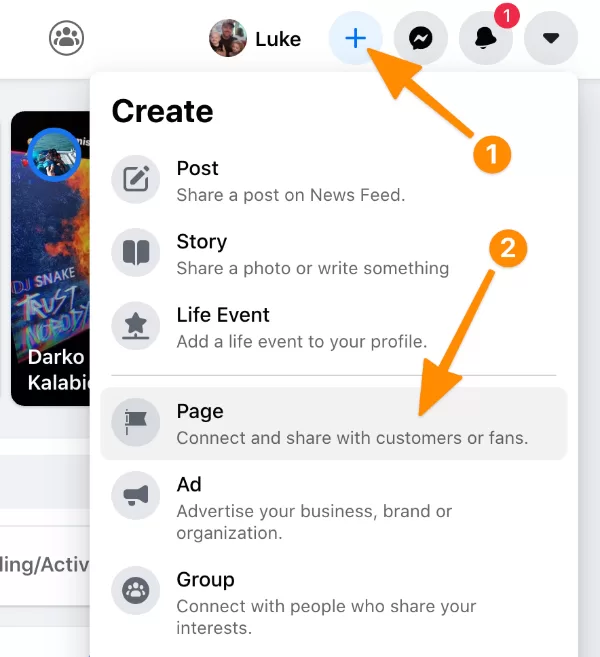
Creating a Facebook page for remarketing setup
- Profile picture (avatar)
- Cover photo (wallpaper)
- An introductory post
- A short bio and contact details
Step 2: Create and Install the Facebook Pixel
The Facebook Pixel is an HTML tracking code that you install on your website. It collects and records user behavior data, which Facebook later uses to retarget those users through your remarketing campaigns.
Step 3: Create a Custom Audience
In Ads Manager, go to Audiences
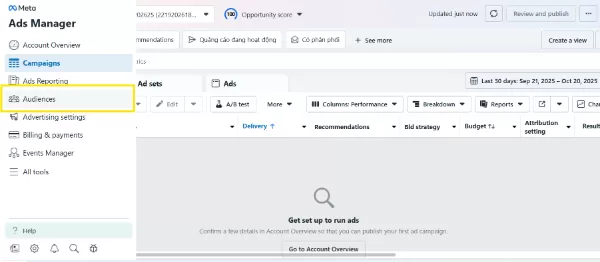
Get into Audiences Interface
Then click Create a Custom Audience.
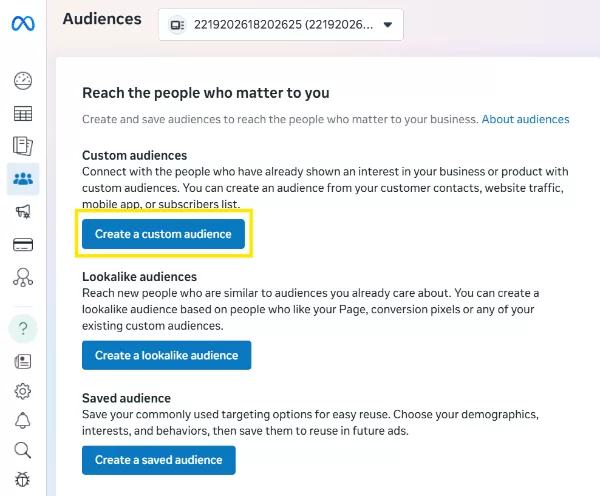
Building a custom audience inside Facebook ads manager
This is where you define who your ads will target, people who have interacted with your brand in some way.
Step 4: Choose an Audience Source
Facebook allows you to create remarketing audiences based on different data sources, divided into two main categories:
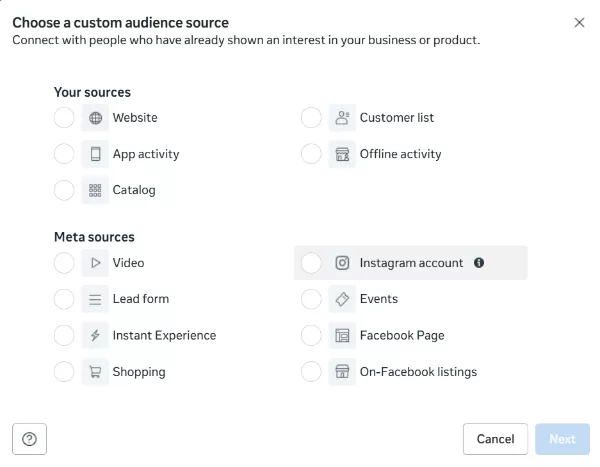
Choose the right audience source for remarketing ads
Your Sources: data collected directly by your business.
- Website: Use Facebook Pixel to remarket to users who visited your website or product pages.
- App activity: Target users who interacted within your mobile app.
- Customer list: Upload your customer database (emails, phone numbers) to re-engage past clients.
- Catalog: Use for dynamic ads showing products users viewed or added to cart.
- Offline activity: Ideal for businesses that also track in-store transactions.
Meta Sources: data collected from interactions within Facebook and Instagram.
- Video: Retarget people who watched your video ads.
- Lead form: Reconnect with users who opened or submitted your lead forms.
- Instagram account / Facebook Page: Target users who liked, commented, shared, or messaged your page.
- Events: Re-engage users who showed interest or attended your events.
- Shopping / On-Facebook listings: Great for businesses selling directly on Facebook or Instagram Shops.
Pro Tips:
- Have a website with Pixel installed → choose Website.
- Run video campaigns → choose Video.
- Collect leads via forms → choose Lead Form.
- Sell via social media → choose Instagram Account or Facebook Page.
- Have existing customer data → choose Customer List.
Choosing the right Facebook Remarketing audience source helps you target the most qualified prospects, save budget, and increase conversion rates in 2025.
Step 5: Create Your Ad
Once your audience is set, it’s time to create your remarketing ad. Choose your preferred ad format and apply the custom audience from Step 4.
Your ad will now appear to users in your remarketing list — reminding them of your brand, products, or offers they previously engaged with.
Best Practices for Facebook Remarketing 2025
Understanding the Facebook Remarketing workflow helps you save time and optimize costs for your marketing strategy. However, to truly outperform your competitors, you need to apply proven best practices that make your campaigns more effective and distinctive.
Below are some Facebook Remarketing best practices compiled by On Digitals to help you run smarter and more successful campaigns in 2025:

Best Facebook remarketing tips for higher conversions
- Regularly update your remarketing audience data: Remove outdated or converted users to avoid wasting ad budget.
- Personalize your ad content: Customize visuals, headlines, and CTAs for each audience segment (e.g., cart abandoners or product viewers).
- Maintain a reasonable ad frequency: Showing ads too often can backfire; 3–5 impressions per week is usually optimal.
- Run continuous A/B testing: Compare variations of your ad creatives, CTAs, and visuals to discover the best-performing combinations.
- Adopt a multichannel remarketing strategy: Combine Facebook with Google Display or email remarketing to expand your reach and boost brand recall.
- Track and optimize performance consistently: Use Facebook Pixel to measure real data and adjust campaigns based on CTR, CPC, and ROI insights.
When you combine these best practices with a well-structured, step-by-step remarketing strategy, you’ll be able to increase conversions, lower ad costs, and build long-term relationships with your customers.
FAQ – Common Questions About Facebook Remarketing
What is the difference between Facebook Remarketing and Retargeting?
Both aim to re-engage users, but Facebook Remarketing typically focuses on people who interacted with your brand through Meta platforms, while retargeting can also include ads shown across other networks like Google or display ads.
How long should a Facebook Remarketing campaign run?
Most businesses run remarketing campaigns continuously but refresh ad creatives every 30–45 days to avoid audience fatigue. For short promotions, 7–14 days is often effective.
Does Facebook Remarketing work for B2B businesses?
B2B marketers can use remarketing to nurture leads who visited service pages, downloaded whitepapers, or interacted with LinkedIn-style content on Facebook.
Can I combine Facebook Remarketing with Lookalike Audiences?
Absolutely. Once you have a strong remarketing audience, you can use it to create Lookalike Audiences, allowing Facebook to find new users similar to your best customers.
What are the most common mistakes in Facebook Remarketing?
Frequent errors include targeting audiences that are too broad, using the same ad repeatedly, or ignoring performance metrics from the Facebook Pixel. Regular optimization and testing are key to consistent ROI.
Optimizing Your Facebook Remarketing Strategy 2025
Facebook Remarketing remains a powerful tool to maintain brand visibility, reduce ad costs, and boost conversion rates in 2025. When executed effectively, it not only increases revenue but also strengthens long-term customer relationships.
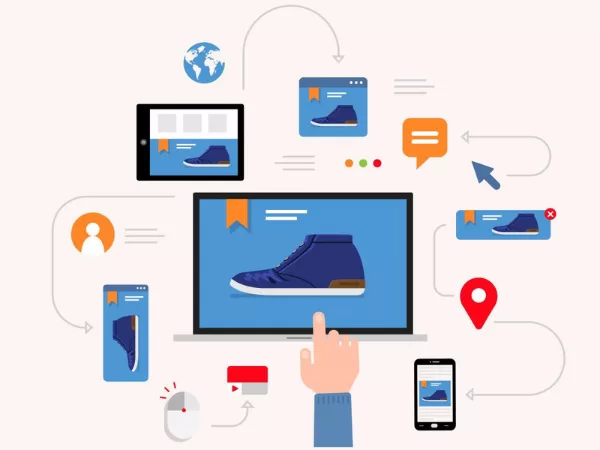
Improving Facebook remarketing performance in 2025
If you’re looking to build and optimize your Facebook Remarketing campaigns, On Digitals is your trusted partner. With deep expertise in digital marketing, On Digitals helps brands leverage data, personalize customer journeys, and achieve measurable success across every campaign.
NEWEST POSTS
- How to find website broken links for better SEO and user experience
- Brand Identity Design Explained: Strategy And Real Examples
- Video Campaign Google Ads: A Practical Guide to Strategy, Formats, and Optimization
- Small Business Branding – 4 Strategies To Boost Your Brand!
- A Complete Guide to Crafting a Powerful Personal Branding Statement That Stands Out
Read more
