Insights
The Best Reasons to Convert From 2D to 3D Design
On Digitals
01/08/2025
32
Are you still working in flat 2D drawings? And they’re getting the job done well enough, but It’s time to see why so many teams choose the reasons to convert from 2D to 3D design approach instead. Moving to 3D design gives you clearer, more intuitive visuals that reduce mistakes, speed up project cycles, and help teams collaborate smarter, not harder.
Top Reasons to Convert From 2D to 3D Design
Better visualization and stakeholder alignment
When you model in 3D, people actually see what you mean. Stakeholders can view parts and assemblies from any angle, making the design instantly understandable, even for folks without technical backgrounds. This clarity cuts down on confusion, back-and-forth questions, and costly misinterpretation that often occurs with flat 2D drawings. 3D visuals make everyone, from clients to internal teams, feel included and on the same page.
Automate documentation and BOMs
2D drawings often need manual work to generate bills of materials or assembly instructions. Every update means manually editing spreadsheets or redraws. By contrast, most modern 3D tools automatically generate BOMs and update them as the design evolves. That means less human error and much faster document production, saving time and avoiding costly mistakes.
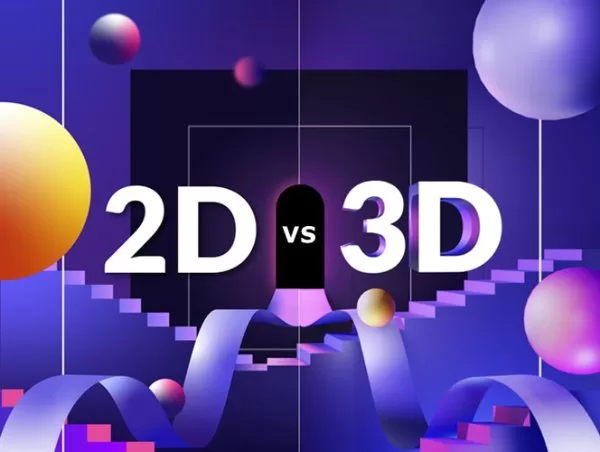
Why should you move to 3D designs from 2D designs?
Parametric design for faster iteration
With parametric modeling, changing one value automatically updates related parts. Want to tweak hole sizes or adjust frame lengths? The rest of the model adapts. That flexibility lets you explore variations faster, reduce mistakes, and fine-tune designs with minimal effort.
Collision and interference checking
Before anything goes to production or construction, 3D design systems can run clash or collision detection. This flags when parts interfere or overlap, virtually eliminating physical fitting issues. Catching those clashes early means avoiding delays and expensive fixes later.
Integrated simulation and performance validation
Want to know how your design performs under real-world conditions? 3D CAD often includes built-in simulation with stress tests, motion analysis, heat flow or fluid dynamics. Running these scenarios virtually helps validate your design, boost durability, and reduce warranty risks before a physical prototype exists
Industry‑specific Advantages Of Converting From 2D to 3D Design
Manufacturing & Product Design
If you’re working with sheet‑metal, weldments, frames, or similar product forms, 3D CAD is a lifesaver. It visualizes bends, folds, and joint relationships more reliably than flat drawings. Parametric tools let you reuse designs or customize product lines in a flash, just tweak a parameter and the rest updates automatically. That flexibility boosts consistency, speeds new iterations, and cuts errors before production ever starts.
Architecture, Engineering & Construction (AEC)
In the AEC world, Building Information Modeling (BIM) is far more than a drawing tool. It lets architects, engineers, and contractors collaborate in one shared 3D model. You can layer in time (4D) and cost (5D) data to simulate build sequences and budgets, catch clashes early, and make smarter scheduling decisions. The result? Projects stay on track, budgets stay in check, and everyone stays aligned.

Industries that will benefit from the 2D to 3D conversion
Marketing, Real Estate & E‑Commerce
When your goal is engagement, online or in person, 3D design takes marketing visuals to a new level. From photorealistic renders to AR/VR tours and virtual showrooms, brands using 3D models see higher viewer engagement and lead conversion. Whether you’re selling products or properties, immersive visuals help customers connect emotionally and decide faster.
Key Steps to Convert From 2D to 3D Design
Audit your current 2D assets
Start by taking stock of what you already have by identifying legacy drawings, frequently used parts, and outdated files in your CAD archive. Categorize by relevance, which are active designs, reference pieces, and historical assets that can safely be retired or archived. This baseline helps you plan where to convert first and what to keep. A clear audit reduces wasted effort and helps preserve critical design history.
Choose the right software or conversion service
Once you know what you have, match your industry needs with available tools. Look for platforms or services that support your workflows like AutoCAD or Inventor for manufacturing, BIM systems for AEC, or intuitive tools like Onshape or FreeCAD for product design.
If converting legacy files is tricky, consider outsourcing to a professional conversion service familiar with DWG to 3D or BIM conversions. That ensures accuracy and saves internal resources.
Plan training and pilot projects
Don’t overhaul everything at once. Pick a single use case or product line to pilot in 3D, train a small team, and master the workflow, basically testing the waters a little bit As skills grow, gradually scale conversion and model management by expanding the scale of your conversion and training your staff. This phased rollout builds confidence, minimizes disruption, and lays a foundation for wider adoption.

What to do to convert from 2D to 3D designs
Track ROI: time saved, fewer errors, higher engagement
Measure success regularly before and after your conversion to tell if that was actually a good decision for you. Compare time spent generating BOMs, revising drawings, or resolving misinterpretations before and after conversion.
Track metrics like reduced errors, faster client approvals, and more engaging visuals. This data arms you with hard numbers to justify further investment and showcase the real value behind those reasons to convert from 2D to 3D design.
Frequently Asked Questions (FAQs)
What’s the difference between creating a new 3D model and converting from existing 2D drawings?
Creating a brand-new 3D model starts from scratch, but converting from 2D lets you reuse your existing design library. This approach is often faster, retains dimensional information, and integrates seamlessly into digital workflows like automated BOMs and parametric updates. That means you save time, reduce errors, and get a structured base for future edits and documentation.
Is 3D CAD harder than 2D CAD?
While 2D CAD tends to be simpler with a gentler learning curve, modern 3D CAD tools have vastly improved usability. Many platforms allow imports of DWG or DXF files to help jumpstart the process. With a bit of training and hands‑on use, teams pick it up quickly and the long‑term efficiency and capabilities outweigh the initial learning curve.
Can clients or partners who don’t use CAD view a 3D model?
Yes, many tools export models into interactive formats like 3D PDFs or browser‑based viewers (e.g., Autodesk Viewer or eDrawings). These let anyone rotate, zoom, and explore the design, even without CAD software installed.
How long does converting typical 2D assets to 3D take?
For simple parts or single drawings, conversion can take just a few hours. Complex assemblies or large file sets may take a few days, but many professional conversion services offer delivery in just 24 to 48 hours, especially for average-scale projects.
Will I still need 2D drawings after conversion?
Often yes. Although your 3D model becomes the authoritative master, many industries and regulatory processes still require 2D drawings, especially for field layouts, inspection, or permit documentation. The primary advantage is that you can generate up-to-date 2D versions automatically from the 3D model as needed.

Questions one may have about 2D and 3D designs
Make The Switch With On Digitals In Your Corner
Reasons to convert from 2D to 3D design include clarity, efficiency, and innovation. When you shift from flat blueprints to fully modeled 3D assets, you unlock better visualization, tighter error control, faster iterations, and smoother collaboration across teams. Industries from manufacturing to AEC to marketing reap real rewards in reduced waste and stronger engagement. Embracing those reasons to convert from 2D to 3D design means embracing smarter, faster workflows.
If you’re ready to bring your design vision to life and 2D designs to 3D, consider teaming up with On Digitals. Based in Vietnam with a global mindset, On Digitals offers creative design services built for digital-first brands seeking vibrant visuals and conversion‑focused aesthetics. We’re all about transforming business goals into memorable visuals and cohesive brand identity across web, ads, and more.
Schedule a creative consultation today and turn your digital transformation into visual traction.
Read more
