Insights
Top 5 YouTube Keyword Research Tools You Should Try in 2025
On Digitals
03/11/2025
38
Implementing YouTube keyword research is essential to boost your content’s visibility and reach. It helps your videos become more discoverable and increases audience engagement. If you’re serious about growing your channel, this guide will show you how to use the right YouTube keyword research tools to improve rankings and overall YouTube SEO performance.
How to Do YouTube Keyword Research
YouTube Keyword Research is the core foundation of any successful content strategy. This is the essential first step to optimizing your SEO and increasing your channel’s visibility.
By identifying the keywords and phrases that viewers are actually searching for on YouTube, you are not just creating videos based on your own preferences, but generating content that directly meets market demand.
This process will help you:
- Rank higher in search results and suggested videos.
- Attract the right target audience (qualified viewers) to your channel.
- Increase click-through rate (CTR) and Watch Time, thereby comprehensively improving overall channel performance.
Steps to Do Keyword Research
Keyword research is the foundation of every successful content strategy. It helps you discover exactly what your audience is searching for and identify the best opportunities to rank higher in search results, and the same applies to YouTube.
By understanding these search patterns and using the right YouTube keyword research tools, you can create videos that match viewer intent, attract more clicks, and strengthen your overall YouTube SEO performance.
Harness the Power of YouTube’s Autocomplete Feature:
This is the simplest yet most powerful way to find keywords because it reveals the exact phrases real users are currently typing.
- Use a Seed Keyword: Start typing your main topic (e.g., “cooking”) into the YouTube search bar.
- Leverage the Suggestions: The autocomplete suggestions that appear (e.g., “cooking with Fred”, “cooking toys”, or “cooking vlog”) are either highly searched phrases or are recommended by YouTube’s algorithm based on user behavior.
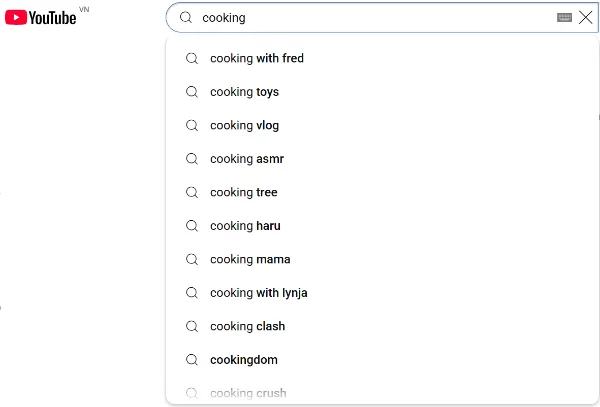
Use YouTube suggestions for smarter keyword research
These are valuable keyword ideas directly from YouTube’s algorithm.
Identify the Right Intent for your topic
Understanding Search Intent helps you create content that truly solves the user’s need, thereby improving Watch Time and engagement—two of YouTube’s most crucial ranking signals.
- Ask the Intent Question: What does the viewer want when they type this keyword?
- Are they looking for Tutorials/How-to videos?
- Do they want Product Reviews/Comparisons?
- Or are they just looking for Entertainment/Vlogs?
- Check Top Results: Type your keyword and see what type of video is dominating the search results. Your video must align with that successful content format.
Analyze Competitors’ Videos
Competitor research is the best way to learn which keyword strategies are already working effectively in your niche.
- Study Top Videos: Analyze the videos currently ranking highest (Top 3-5) for your target keyword.
- Analyze On-Page SEO: Check how they structure their Title, optimize their Description, and what keywords they use in their Tags.
- Find the Gap: Identify niche keywords or topics that your competitors haven’t covered yet (or haven’t optimized well)—these are opportunities for your channel to stand out.
Keyword Mapping
After collecting your ideas, organize them to build a structured content plan.
- Create Keyword Clusters: Group closely related keywords together.
- Example: Main Keyword: YouTube keyword research | Secondary/Related Keywords: YouTube keyword research tool, keyword research for YouTube SEO, keyword research for YouTube videos.
- Plan Playlists: Each keyword cluster should ideally form a Playlist or a series of related videos. This technique helps YouTube index your content better and understand your channel’s authority.
Use YouTube Keyword Research Tools
To make data-driven decisions, you should use reliable keyword research tools.

Discover keywords faster with YouTube keyword research
- Recommended Tools: TubeBuddy, VidIQ, Ahrefs, or KeywordTool.io.
- Key Data: These tools help you discover Search Volume, Keyword Difficulty, and Competition Level.
- Maximize ROI: Focus on keywords with Good Search Volume but Low Difficulty to ensure your efforts yield the highest possible return on investment (ROI).
Now that you’ve learned how to find and select the best keywords for your videos, the next step is just as important, knowing where to place them.
Top YouTube Keyword Research Tools to Use in 2025
In 2025, choosing the right YouTube keyword research tool is one of the most important steps in building a successful content strategy. These tools help creators uncover high-value keywords, understand audience intent, and discover trending topics that drive real engagement.
By applying data-driven insights, you can improve your YouTube SEO, plan smarter videos, and reach a wider audience.
TubeBuddy – The All-in-One YouTube SEO Assistant
TubeBuddy remains one of the most popular and reliable YouTube keyword research tools in 2025. It integrates directly into YouTube, allowing you to analyze search volumes, competition levels, and keyword scores without leaving your browser.
TubeBuddy also assists with tag optimization, A/B testing for thumbnails and titles, and advanced analytics. If you’re new to keyword research for YouTube, TubeBuddy’s built-in Keyword Explorer makes the process intuitive and user-friendly.
Pricing: Free plan available with essential tools; paid plans start at around $4.99 per month.
VidIQ – Best for Data-Driven YouTube SEO Insights
VidIQ is a powerful tool for creators who want deep insights into their channel performance and audience behavior. It offers real-time keyword suggestions, trend alerts, and SEO scoring for each video. VidIQ’s “Keyword Inspector” reveals trending search terms and their difficulty level, making it extremely useful for keyword research for YouTube SEO.
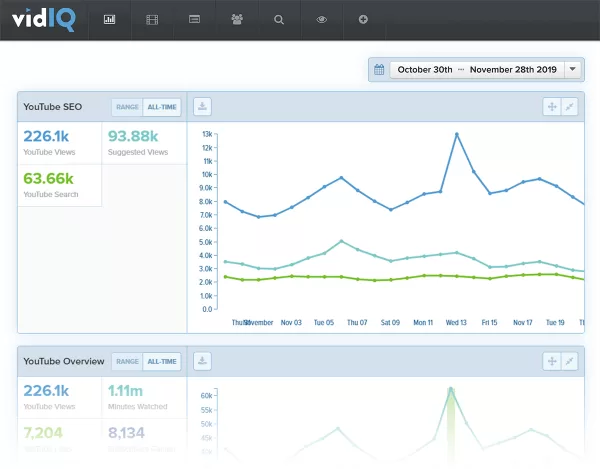
VidIQ helps improve YouTube seo with data-driven insights
It also allows you to analyze competitors and uncover new keyword opportunities before they reach peak popularity.
Pricing: Offers a free plan with basic features; paid plans start from about $7.50 per month.
Ahrefs – Advanced Keyword Research Beyond YouTube
Isn’t limited to Google, it’s also a top performer for YouTube keyword research. With the Ahrefs Keywords Explorer, you can filter results specifically for YouTube searches, revealing keyword difficulty, click potential, and related keyword ideas. Unlike YouTube’s native analytics, Ahrefs provides deeper, cross-platform insights that show how your keywords perform across both Google and YouTube. It’s best suited for marketers who need data accuracy and scalability.
Pricing: No free plan; paid plans start from around $99 per month.
KeywordTool.io – Best for Long-Tail YouTube Keywords
KeywordTool.io is an excellent option for finding long-tail keywords based on real YouTube autocomplete data. It generates hundreds of keyword ideas that actual users are searching for, helping you target niche topics with less competition. The tool also provides search volume data and allows exporting keyword lists for content planning.
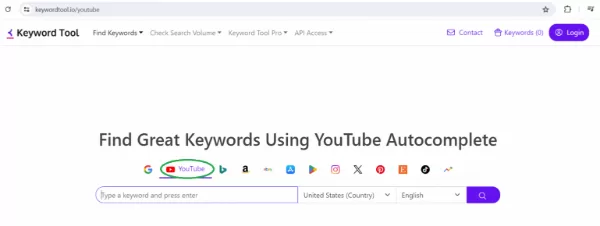
Keywordtool.io simplifies YouTube keyword research
While the free version offers limited results, the paid upgrade provides deeper keyword insights and competition metrics, making it a great resource for strategic keyword research for YouTube.
Pricing: Free version available; paid plans start from approximately $69 per month.
Morningfame – Simplified Keyword Research for Beginners
Morningfame is designed for beginners who want a simple yet effective way to perform YouTube keyword research. It turns complex keyword data into visual metrics such as search volume, competition, and relevance, making it easy to understand at a glance. Morningfame also recommends video titles and content topics based on your channel’s size and niche, helping smaller creators compete strategically.
Pricing: No free version; available by invitation with plans starting at around $4.90 per month.
Each of these YouTube keyword research tools offers unique strengths — TubeBuddy and VidIQ for daily SEO tasks, KeywordTool.io for long-tail discovery, and Ahrefs for advanced analytics. Choosing the right mix helps balance creativity with data, enabling you to perform precise keyword research for YouTube SEO and accelerate your channel’s growth in 2025.
Where to Add Keywords for Better YouTube SEO?
Once you have a list of high-quality keywords, the next equally crucial step is knowing where and how to strategically place those keywords to achieve the best SEO results. This process helps the YouTube and Google algorithms fully understand your video content.

Learn where to add keywords for better YouTube seo
Refer to and optimize the following placements for your videos:
Video Description and Display Elements (On-Page SEO)
These are the elements viewers see first, which determine whether they will click on your video (Click-Through Rate – CTR).
Video Title
The video title is the most important ranking factor in YouTube SEO. Always place your primary keyword at the very beginning of the title—ideally within the first one or two words—to ensure maximum relevance to both search engines and viewers. Keep the title under 60 characters so it displays properly across all devices and doesn’t get cut off in search results.
To improve your click-through rate (CTR), use persuasive modifiers such as the current year, “How To”, “Review”, or “Top X”. These modifiers make your title more specific, up-to-date, and engaging, encouraging users to click and watch your video.
Video Description
Your video description provides essential context for both YouTube’s algorithm and your audience. The first two or three lines act as the preview snippet in search results, so they must include your primary keyword and a clear call to action (CTA), for example, “Subscribe for more YouTube keyword research tips.”
You must write at least 200–300 words to give enough information about your video, naturally weaving in secondary keywords and long-tail variations throughout the text. Avoid keyword stuffing, focus on readability and context. At the end of the description, add links to related videos, playlists, or your website to increase user engagement and watch time.
Tags
Tags help YouTube understand the content and context of your video. Use your main keyword as the primary tag (e.g., youtube keyword research), followed by secondary tags that include long-tail keywords and relevant variations.
You can also add general tags related to the video’s topic, content type (e.g., tutorial, guide, review), and even your channel name. Although tags are not as powerful as titles or descriptions, they still assist YouTube in accurately categorizing your video and associating it with similar content.
Hashtags
Hashtags can improve your video’s discoverability across both YouTube and Google search results. You can use up to 15 hashtags, but it’s best to focus on the 3–5 most relevant ones for optimal performance. Add them at the end of your description, as YouTube automatically displays the first three hashtags above the video title.
You have to choose hashtags that describe your video’s core topic, niche, or campaign theme like #YouTubeSEO, #KeywordResearch, #YouTubeGrowth.
Structural and Advanced Components
Video Timestamps / Chapters
Improves user experience and navigation. Crucially, they help your video appear as a Table of Contents (Google Snippet) in Google Search Results.
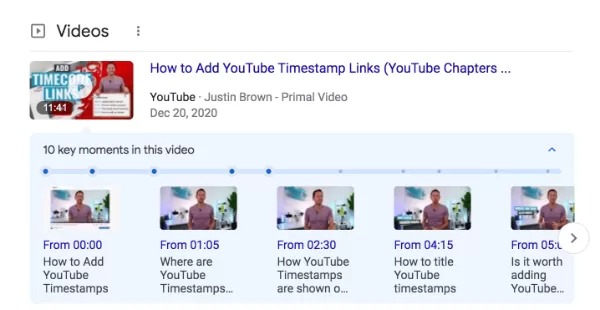
Use keywords in timestamps for YouTube seo boost (Source: JustinBrown)
You can optimize:
- Format: Always start with 0:00 [Introduction Title].
- Content: Embed Secondary Keywords and precise descriptive phrases within the title of each chapter in a concise manner.
Original Video File Name
Though a minor signal, renaming the file before upload helps YouTube understand the video’s content right from the start.
Before uploading, rename your video file from VID_0001.mp4 to a descriptive name containing your main keyword, e.g., how-to-do-youtube-keyword-research.mp4.
Playlists:
This plays a key role in increasing session watch time and keeping viewers within your content ecosystem. When you group related videos together, YouTube is more likely to recommend them to users who watch similar content.
Optimize your playlist by naming it with a primary keyword that represents the broader topic such as “YouTube SEO Guide 2025”. Write a concise playlist description containing secondary keywords relevant to the videos in that series. This not only improves discoverability but also strengthens your authority in that niche.
Mastering where to place your keywords is only half the work — the real progress comes from using the right YouTube keyword research tools. These tools reveal insights, track performance, and uncover trending topics that guide your strategy. Combining smart keyword placement with data-driven research helps you strengthen your YouTube SEO and achieve sustainable growth.
FAQ: Top 10 YouTube Keyword Research Tools You Should Try in 2025
1. What is YouTube keyword research and why is it important in 2025?
YouTube keyword research is the process of finding the search terms viewers use when looking for videos on YouTube. In 2025, this process is more important than ever because it helps creators understand audience intent, discover trending topics, and target high-performing keywords. Effective keyword research improves video visibility, boosts click-through rates, and helps channels rank higher in YouTube search results.
2. Which is the best YouTube keyword research tool to start with?
For beginners, TubeBuddy and VidIQ are the best starting points. Both tools integrate directly with YouTube and provide keyword score analysis, search volume insights, and SEO recommendations. TubeBuddy is ideal for quick optimization, while VidIQ offers more data-driven features like trend alerts and competitor keyword tracking. Both include free versions suitable for new creators.
3. How do YouTube keyword research tools improve SEO performance?
These tools help creators analyze keyword difficulty, search volume, and competition—key factors in keyword research for YouTube SEO. They reveal what viewers are actively searching for and which keywords drive engagement. By using this data, you can create videos that match audience intent, optimize titles and descriptions, and improve both rankings and watch time.
4. Are there free YouTube keyword research tools available?
Yes. Several platforms offer free versions with essential features. TubeBuddy, VidIQ, and KeywordTool.io all have free plans that let you explore trending keywords and get search data. However, premium versions unlock advanced features like long-tail keyword analysis, historical trends, and in-depth competitor comparisons, which are useful for serious YouTube SEO growth.
5. How often should I do keyword research for my YouTube channel?
It’s best to perform keyword research for YouTube regularly—ideally before uploading each new video and whenever trends shift in your niche. Since YouTube’s algorithm and audience interests evolve constantly, updating your keywords ensures your videos stay relevant, competitive, and discoverable throughout 2025.
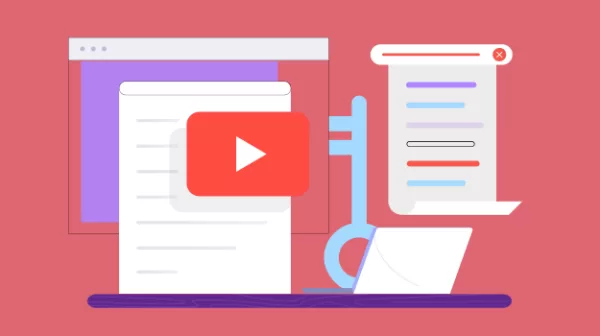
Keep your videos discoverable with fresh keyword data
Final Thoughts on YouTube Keyword Research Tools 2025
As a leading digital marketing agency in Vietnam, On Digitals specializes in helping brands and creators maximize their online visibility through tailored SEO strategies, performance-driven content, and data-informed marketing solutions. With extensive experience across multiple industries, the agency empowers businesses to stay ahead in the ever-evolving world of digital media.
Mastering YouTube keyword research means combining creativity with analytics — choosing the right tools, tracking performance, and optimizing continuously. Whether you use TubeBuddy, VidIQ, or Ahrefs, the goal remains the same: create content that connects with your audience and strengthens your overall YouTube SEO strategy for sustainable channel growth.
NEWEST POSTS
- How to find website broken links for better SEO and user experience
- Brand Identity Design Explained: Strategy And Real Examples
- Video Campaign Google Ads: A Practical Guide to Strategy, Formats, and Optimization
- Small Business Branding – 4 Strategies To Boost Your Brand!
- A Complete Guide to Crafting a Powerful Personal Branding Statement That Stands Out
Read more
