Insights
Top 8 Google Free SEO Tools For All Management Needs
On Digitals
14/08/2025
41
Google free SEO tools can basically grant you SEO superpowers at zero cost. Whether you’re running a small business on a shoestring budget or flying solo as a freelancer, these tools let you peek into how your site performs, find the words people are actually searching for, and speed things up without touching your wallet. Also, mastering these tools is easier than you think? Read on to find out.
Top Benefits Google Free SEO Tools
You’re balancing tight budgets, uncertain SEO terrain, and a sea of confusing tool options, but that doesn’t have to slow you down. With Google free SEO tools, you’re stepping into an ecosystem that’s trusted by the search leader itself. These tools hand you real data straight from Google, no guesswork, no costly subscriptions.
Tapping into insights that help you figure out what’s driving clicks, which pages need fixing, what words customers actually type, and whether your site loads fast enough is closer than you think. You get a reliable, no-cost way to measure, analyze, tweak, and grow all in one familiar place. And for businesses watching every dollar, isn’t that the kind of clarity you’ve been looking for?
Additionally, small businesses benefit hugely from free SEO tools like Google Analytics and Search Console, not only for visibility, but also for improving customer experience and tracking real gains in traffic and conversions.
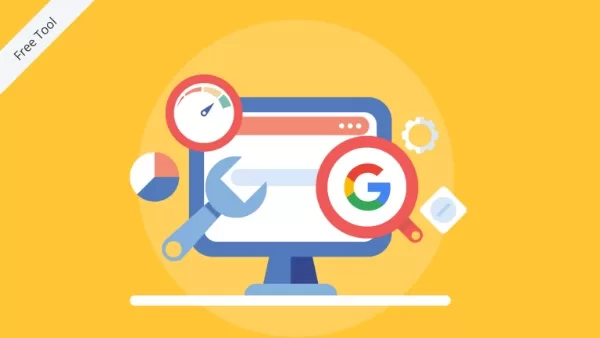
Why Google free SEO tools play such an influential role in SEO operations
Top 8 Google Free SEO Tools and What They Can Do For You
Google Search Console
This tool gives you a real-time window into how Google sees your site. You can track which search queries bring traffic, see which pages are indexed, check Core Web Vitals like LCP and CLS, spot manual penalties, and submit sitemaps for faster discovery. If your pages aren’t showing up or not performing, the Performance, Indexing, and URL Inspection reports can help you pinpoint and fix those issues quickly.
Google Analytics (GA4)
When someone visits your site, Analytics is your guide to what they do next. It tracks user sessions, behavior flow, conversion paths, and where your traffic comes from, whether it’s organic search, direct, or other sources. Glance at the Acquisition, Behavior, and Conversion reports to see what content keeps people engaged and what doesn’t, ready to tweak as you go.

Google Analytics is among the most important ones
Google Keyword Planner
Originally built for Ads, this free tool still shines for getting keyword ideas based on real Google data. You get related keywords and rough monthly search volumes. Just keep in mind, the volumes come in general ranges (like 1K–10K), and the competition score is about ad difficulty, not how hard it is to rank in search results. That said, it can still be a viable free option to do keyword research.
Google Trends
Want to see what people are searching for right now? Google Trends shows keyword popularity over time, across regions and categories—perfect for spotting rising interest or seasonal shifts. This Google free SEO tool is especially helpful when you’re choosing between content ideas, allowing you to ask questions like are people still interested in X or is Y gaining more traction?
Google Alerts
Think of Google Alerts as your personal SEO radar. It sends you an email whenever your brand, competitors, or chosen keywords pop up anywhere online, like blogs, news sites, forums, you name it. That’s super useful for noticing unlinked brand mentions (which are backlink opportunities waiting to happen), tracking industry chatter, or tapping into buzz that makes great content fodder.
Google My Business
Formerly known as Google My Business, this free tool lets you manage how your business shows up in local search and on Google Maps. You can add photos, opening hours, contact details, and more. For local businesses, it’s a must, keeping your listing accurate builds trust with both Google and customers, increases map visibility, and shows you prominently in local search results and the Local Pack.
Google PageSpeed Insights
Your website may look great, but if it loads slowly, visitors move on fast. PageSpeed Insights helps you keep your site nimble. It measures performance using real-world user data and lab tests, focusing on key things like LCP, CLS, INP, and FCP. On top of that, it gives clear suggestions like compress images, enable caching, improve server response that can make your site faster and more search-friendly without the guesswork.
Lighthouse
Built right into Chrome DevTools, Lighthouse runs a quick yet thorough mini-audit. It checks your site’s performance, accessibility, mobile-friendliness, SEO basics, and even PWA readiness. That means missing title tags, broken links, mobile issues, or structured data gaps don’t stand a chance with this Google free SEO tool in your hands. It’s a go-to tool for both fast quality checks and deeper optimization.

All these Google free SEO tools can enhance your campaign
When to Consider Upgrading or Pairing with Other Tools
Once you’ve got the hang of your Google free SEO tools, you’ll feel confident spotting wins and fixing missteps. But there comes a point in your SEO journey when you might hit the ceiling of what free tools can do, like deeper competitor insights, richer backlink data, or keyword tracking over time.
That’s when it’s worth looking into paid platforms like Ahrefs or Semrush to amplify your strategy. Each premium tool brings strengths to the table: Ahrefs gives you more kick for reports and crawl credits early on, while Semrush shines in competitive keyword gaps and local tracking. But if you’re not ready to commit, you can dip in with free trials to test the waters.
Still, there’s no rush to upgrade. Start with Google free SEO tools to build an intuitive understanding of your site’s performance and audience behavior. They serve as a sturdy foundation, free, direct, trustworthy, and tailored for gradual scale-up.

How can these free tools fit into your operation?
FAQs About Google Free SEO Tools
Can I improve rankings using only Google’s free tools?
Absolutely, you can make real progress using Google’s suite. Tools like Search Console and Analytics help you diagnose issues, measure what’s working, and fine-tune your content and performance. That said, they offer high-quality data, but for deeper competitor or backlink analysis, some sites eventually bring in paid tools. Still, the free tools give you a solid foundation and can drive noticeable results especially for small businesses.
How often should I check Search Console or Analytics?
A weekly or monthly check-in is great for regular trends: tracking clicks, impressions, traffic sources, and conversions. For content updates, SEO tests, or campaigns, checking more frequently, but not obsessively, helps identify impacts quickly without overwhelming you.
Will using Keyword Planner help with organic keyword strategy?
Yes, it’s a helpful starting point. You’ll get real search volume ranges and topic ideas. Just remember: it was built for ads, so the competition metric reflects bidding difficulty, not how easy it is to rank organically. Always pair those ideas with a look at intent and SERP context.
Is PageSpeed Insights really worth the time to optimize?
Totally worth it. Since Core Web Vitals became a ranking factor, PSI scores matter—both for SEO and user experience. It highlights real performance data and gives you practical fixes, like image optimization or caching tweaks. Use it alongside real-user monitoring to avoid over-focusing on the lab score.
What’s the difference between Google Search Console and Google Analytics?
They serve different purposes, and that’s why you want both. Search Console shows how your site appears in search including impressions, queries, and indexing issues, while Analytics is all about what users do once they land on your site, like page paths and conversions. Mismatched numbers are normal, but together they give a fuller picture of SEO + user experience.
How do I begin if I’m new to SEO and not very technical?
Start simple by setting up Search Console and Analytics, verifying your site, and letting the data guide your first steps. Look at Performance in Search Console to see what keywords you’re ranking for, and combine that with Analytics behavior data to spot opportunities. Taking small, steady actions builds confidence and momentum without tech overwhelm.
Can these tools support local business visibility?
Definitely. A well-optimized Google Business Profile boosts local search and map visibility. Keep your info accurate, respond to reviews, add photos, and make your listing trustworthy for both Google and customers. That’s your front-door visibility in local search results
Find Out What You Should Include In Your SEO Toolkit
Google Free SEO Tools are your friendly, no-cost launchpad into smarter optimization. They guide you as you diagnose site issues, uncover what users want, and speed things up. These trusted, zero-cost tools give you the confidence, data, and control you need to grow effectively. Start with them, build clarity and momentum, and then consider layering in advanced tools when you’re ready to scale with precision.
If you need help with incorporating these Google free SEO tools into your projects, On Digitals has your back. Based in Ho Chi Minh City, we are an agile digital marketing agency specializing in SEO, PPC, content creation, web design, and more, all tailored to help your business gain traction and grow reliably. Our SEO services are designed to build organic visibility with smart keyword strategy, strategic link building, and traffic-boosting techniques that align with your audience’s searches and perfect for the new AI-driven search behaviors.
NEWEST POSTS
Read more
