Insights
Google Search Console Achievements Report: Track Your SEO Campaign Progress in 2025
On Digitals
03/10/2025
13
Recently, Google added the Google Search Console Achievements Report feature to Search Console. This helps website owners track key site milestones, such as reaching a certain number of clicks.
The achievements are displayed as badges, both to highlight performance and to serve as a way to encourage and motivate you to continue improving your website.
What is Google Search Console Achievements? What does Google say about it?
On its official LinkedIn page, Google introduced a new Google Search Console feature, the Google Search Console Achievements Report. This feature acts as a tool to help you track and recognize important achievements your website has reached on the Google search engine.
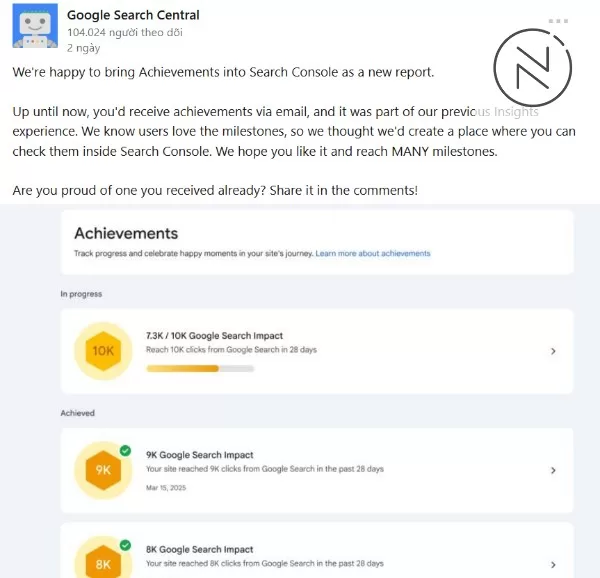
Google officially brings achievements to Search Console
This feature is like a “digital trophy cabinet” that tracks your website’s progress and makes it easier to monitor your milestones on Google. Each achievement is a reminder that your site still has room to improve, and the process of striving for those achievements is when you are effectively optimizing your website.
Benefits for website owners
More than just a reporting tool, the Achievement Reports feature brings many practical benefits, helping website managers gain more motivation and a better understanding of their website’s performance.
Previously, performance reports were often sent as text-based emails. While professional, this method was easily overlooked by users. Now, Google offers a more visual and engaging approach, helping users easily identify their website’s strengths and areas for improvement.
Another important benefit of this feature is its support for beginners. With the new format, data is tied to specific “missions,” helping website owners understand what they need to do and what their site is lacking. This makes data analysis easier for newcomers, who might otherwise be challenged by dry, text-based reports.
In the Google Search Console Achievements Report, the achievements are displayed as badges, like virtual trophies, creating a strong sense of accomplishment and serving as a powerful source of motivation for site administrators. Similar to games, the process of developing a website becomes a journey of conquering “goals,” with valuable “rewards” in return, such as increased reach and conversion rates.
Overall, the implementation of achievements in Google Search Console shows Google’s desire to create a more positive and proactive user experience.
How Do Google Search Console Achievements Work?
To help website owners get more motivation and easily track their optimization journey, Google designed the Achievement Reports feature as a visual and inspiring tool. So, how does this feature work and what criteria does it use to record your progress?

Track your website’s progress visually and with motivation
Achievement Tiers Create A Sense Of Validation
The Google Search Console Achievements Report feature is designed as a system for recognizing accomplishments, turning the process of website optimization into an engaging game. A website’s progress is measured across different levels, primarily based on the number of organic clicks received within a specific time frame. While there are no official names for these levels, they can be categorized as follows:
- Beginning Stage: This is for new websites and focuses on basic numbers (e.g., 10, 50, 100 clicks). These achievements are meant to encourage new website owners and validate their first steps.
- Growth Stage: As a website makes more solid progress, the challenges increase. Achievements at this level often require reaching thousands of clicks (e.g., 1,000, 5,000, 10,000 clicks).
- Advanced Stage: For more authoritative websites, the achievement milestones can reach tens or even hundreds of thousands of clicks.
While Google Search Console doesn’t officially tier achievements as “bronze-silver-gold,” its system functions in a similar way by providing specific tasks. These tasks act as a roadmap for you to use when optimizing your website.
The “Match History” Of Your Website’s Performance
Your achievement progress report is divided into two main sections: “In progress” and “Achieved.” This area records everything you’ve accomplished for your website, acting like a “match history” that lets you review your progress.
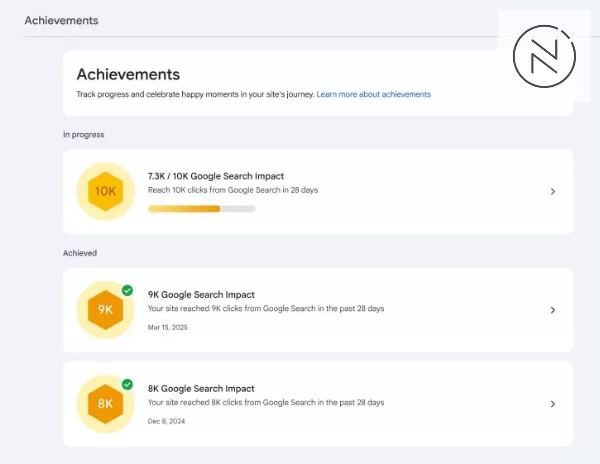
Turn the optimization journey into a visual match history
You can see the entire timeline and the dates you completed those tasks. By clicking on each achievement for more details, you can compare current data with the moment you reached that milestone.
This data is crucial for adjusting your long-term strategy, such as identifying which strategies were more effective in the past or noticing if your click growth has stalled after a certain milestone.
Customized achievements
A highlight of the Google Search Console Achievements Report is its ability to automatically adjust milestones to suit websites of different sizes. This feature helps to motivate without creating too much pressure or causing boredom if the tasks are too easy. The main goal of this report is to provide a clear roadmap with specific goals that are challenging enough, while also recognizing the user’s efforts on each task, making website management and optimization easier for everyone.
Overall, the Achievement Report isn’t just a new reporting feature; it’s also a powerful motivational tool that turns dry data into memorable milestones. However, to optimize your website comprehensively, you need to combine it with other reports.
Combine With Other Types Of Reports In Google Search Console
For a more comprehensive and in-depth view of how the Achievement Report works within the Google Search Console ecosystem, we need to place it alongside other reports. In the following section, we’ll explore the functions of some Google Search Console reports and how to combine them with the Achievement Report for effective website optimization.
Performance Report
Main Function: Provides an overview of your website’s performance on Google Search, including clicks, impressions, average position, and top queries.
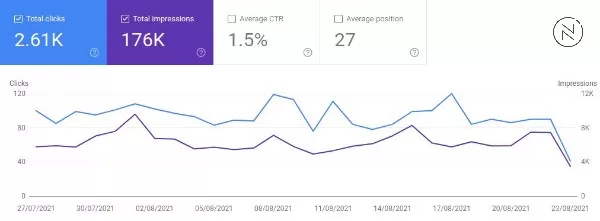
Combine reports for a comprehensive view of website performance
Integration Potential: The Google Search Console Achievements Report only highlights key milestones when they are reached, while the Performance Report offers detailed data, historical growth, and trend analysis over time.
By combining both reports, you can understand why certain achievements were unlocked, while also actively monitoring key metrics to adjust your SEO strategies proactively.
Indexing Report
Main Function: This report shows which pages have been indexed by Google and identifies any indexing errors.
Integration Potential: Improving the number of indexed pages can directly enhance your website’s visibility and click-through rate — both of which contribute to earning Google Search Console achievements.
When you unlock an achievement related to impressions, reviewing the Indexing Report can help ensure that no indexing issues are limiting your site’s growth potential.
Sitemaps Report
Main Function: Helps you manage your sitemap to ensure Google can efficiently discover and crawl your important pages.
Integration Potential: These two reports should be monitored together. A successfully processed sitemap helps pages get indexed faster, which in turn improves user experience and increases impressions and clicks — all of which support your Achievements Report progress.
Page Experience
Main Function: User experience is a critical factor for any website. This report evaluates metrics such as Core Web Vitals and mobile/desktop usability, giving you actionable insights into how users interact with your site.

Page Experience metrics visualized for user engagement and performance
Integration Potential: The better your page experience metrics are optimized, the more likely users are to engage with your site. This can lead to more interactions and help you achieve key performance milestones. Therefore, it’s essential to closely monitor this report alongside the Achievements Report for long-term growth.
Although each report in Google Search Console serves its own purpose, they are far from independent. On the contrary, Google Search Console reports are tightly interconnected, forming a comprehensive data ecosystem. When one metric in a report changes, it often impacts others — and only by combining all reports can you gain the most accurate and complete picture of your website’s performance.
Now that you understand what the Google Search Console Achievements Report is, how it works, and how it connects with other Google Search Console achievements, the next question is: How can you use this feature effectively? Below are some practical tips to help you turn those achievement badges into powerful tools for driving sustainable growth for your website.
Tips to Make The Achievement Report More Efficient

A practical roadmap for effectively using achievements
Now that you understand how the Google Search Console Achievements Report works and how it connects with other GSC reports, it’s time to go beyond simply collecting badges. Below are some practical ways to turn this feature into a growth engine for your website.
- Analyze the Cause: Don’t just celebrate; combine this with the Performance Report to find out which content and keywords helped you achieve the milestone.
- Set New Goals: Use the achievement as a starting point to set specific SEO goals and a clear development roadmap.
- Plan Your Actions: View “in-progress” achievements as a to-do list of specific tasks you need to complete to optimize your website.
- Increase Motivation: Use the badges to visualize and recognize the efforts of an individual or a team, turning data into tangible victories.
FAQ: Google Search Console Achievements Report: Track Your SEO Campaign Progress in 2025
What are Google Search Console Achievements?
Google Search Console Achievements are a new feature that helps website owners track key site milestones and performance. They are displayed as visual badges to highlight your website’s progress and provide motivation to continue improving.
How do the achievements work?
The feature is designed like a game, with your website’s progress measured across different levels. While there are no official names for these levels, they are based on specific milestones, such as reaching a certain number of clicks or a particular number of queries.
What are the main benefits of using this feature?
The Achievement Report helps to turn abstract data into a more engaging experience. It makes performance analysis easier, especially for beginners, and serves as a powerful motivator for both individuals and teams by turning key metrics into tangible accomplishments.
Should I use the Achievement Report by itself?
No, the Achievement Report is not meant to be used on its own. It is a powerful motivational tool, but it’s most effective when you combine it with other GSC reports, such as the Performance Report, Indexing Report, or Page Experience Report. This allows you to understand the “why” behind each achievement and develop a comprehensive strategy.
How can I use the achievements effectively to grow my website?
Go beyond simply collecting the badges. You can use achievements to analyze what strategies worked, set clear new goals for your SEO roadmap, and even track your progress by viewing “in-progress” milestones as a to-do list for your website.

Badges that drive growth with Google Search Console Achievements Report
From Achievements to Sustainable Growth with OnDigitals
The Google Search Console Achievements Report is not just a reporting feature; it’s a powerful motivational tool that transforms dry data into a clear roadmap for action. By turning website optimization into a journey of conquering goals, Google has helped everyone, from beginners to experts, track and drive their own growth.
To fully leverage these benefits and turn badges into sustainable growth, a comprehensive strategy is essential. This is also where experts like On Digitals can partner with businesses, helping you not only achieve milestones but also turn them into genuine competitive advantages.
Read more
